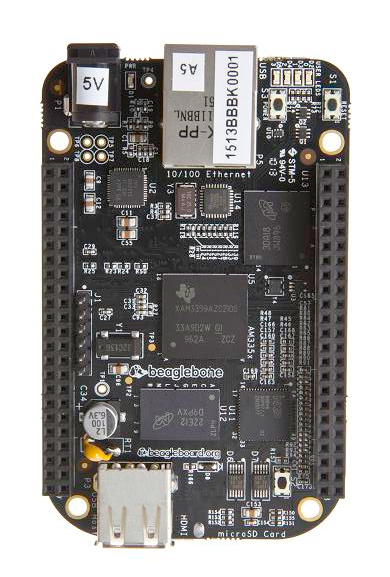
The Beaglebone Black, Raspberry Pi, and other low cost SBCs have altered the embedded computing landscape with high end capabilities and low price points. It has been amazing to watch the shift from systems like the Arduino in 2005 (16MHz cpu, 2k of ram), to the Pi in 2012 (700MHz cpu, 256MB of ram). I've been working with the Beaglebone Black (BBB) for a few years now, almost since it was released in 2013.
While the Raspberry Pi is the volume leader by far, and has been around for longer, since 2012, the Pi uses a Broadcom SoC that isn't available through low volume distribution channels. The BBB on the other hand uses the TI Sitara AM335x which can be had through common enough places as DigiKey. This availability means that the BBB can be an ideal prototype platform for both hobby and commercial use. You can begin with the off the shelf BBB and then build a custom board around the AM335x SoC or, because the design files for the BBB are open, customize the BBB's design.
Since the release of the BBB the field of low cost SBCs has been expanding in capabilities. Here is a table with some of the SBCs that have features similar to the BBB. The selection of comparative features is arbitrary, there are a wide range of particular differences between each of these boards. Wikipedia has a page dedicated to comparing single board computers. This list is just focused on what is most interesting to me.
| Released | Board | CPU | Ram | Storage on-board | External storage | Video output | Network | Cost | |
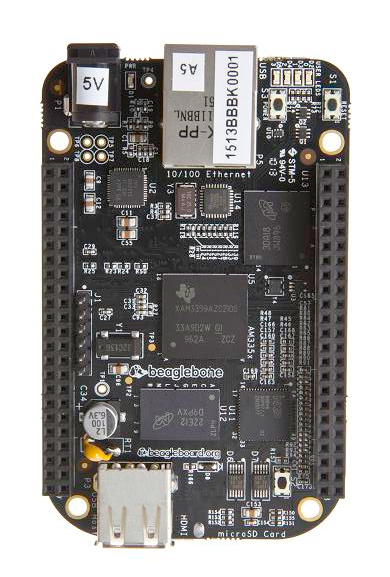
| Apr 2013 | BBB | Single 1GHz ARM Cortex-A8 | 512MB | 4GB emmc | microSD | mini hdmi, 24bit lcd on headers | ethernet | $45USD |

| ~Sep 2015 | Beagleboard x15 | Dual 1.5GHz ARM Cortex-A15 | 2GB | 4GB emmc | eSATA, microSD, expansion headers | hdmi | 2x ethernet | ~$100USD |

| Feb 2015 | Pi2 | Quad 900MHz ARM Cortex-A7 | 1GB | None | MicroSDHC | hdmi | ethernet | $35USD |

| Dec 2014(?) | Odroid C1 | Quad 1.5GHz ARM Cortex-A5 | 1GB | None | microSD/emmc adapter (8GB - $25USD) | micro hdmi | ethernet | $35USD |
Some of the reasons I like the BBB:
- TI AM335x SoC is available if you wanted to build a custom board, unlike Pi2's SoC
- Mainline Linux kernel support for the AM335x. TI's support for Linux isn't great, their kernels are typically far behind mainline and contain patches that won't be accepted upstream, but they are more open than Allwinner (the maker of the quad chip on the Odroid) who has had a history of gpl violations.
- On-board emmc, 4GB, means less concern about mechanical attachment for high vibration uses, unlike the Odroid emmc adapter board.
- Expansion headers are symmetric and at the board edge so any expansion boards, called 'capes' for the BBB, are mechanically well supported. The Pi/Pi2 and Odroid have a single set of headers on one side of the board.
- Expansion headers have enough pins to make cape attachment mechanically secure, but the BBB has holes in it in case you'd like to screw the cape to the board.
- 24bit LCD is available on the expansion headers. This is perfect for directly driving a small LCD screen. Pi/Pi2 and Odroid C1 don't expose lcd output on their expansion headers.
That being said, the Odroid C1 has a bit in common with the BBB in terms of processor, ram, and price. A custom version of the Odroid C1 could certainly be a replacement for our use of the BBB. Sourcing for the Allwinner SoC here in the US isn't obvious from a few google searches although I haven't looked very hard. Most users are probably aren't concerned about emmc mechanical attachment and others might be looking to make a custom board. Many users may also be using hdmi for their displays and not need the BBBs lcd output. The Odroid C1 has hdmi output.
The BBB has a few advantages beyond simply specifications and cost. There is an active organization supporting the board, Beagleboard.org, an active community on Google groups and a wide range of available capes. These are some areas where the BBB seems ahead of the Odroid and several other SBCs that didn't make it on the above list.
After being out for a few years the BBB is now towards the low end of performance when compared to similar SBCs. People have been raising the question of an updated version on the beaglebone groups.
The next board in the Beagleboard line appears to be coming in the form of the Beagleboard-x15. The x15 isn't intended as a replacement for the BBB though.
Beagleboard.org, the BBB, and its designers are all affiliated with or work for TI. An advantage would be direct access to engineering resources, daily familiarity with the chips and systems etc. A downside is that it looks like Beagleboard.org is sticking with TI processors.
In one discussion Gerald Coley, the designer of the BBB and the x15 , mentioned that:
"BeagleBone Black at this point has no processor future due to TI's dead end road map."
If the AM335x line isn't expanding to multi-cores that would mean the SoC on the BBBv2 would have to differ from that on the BBB. It may have been a stretch to maintain cape compatibility between a single and a quad core AM335x, switching processor families means almost certain incompatibility with existing capes and just as likely a completely new board and system design. If the alternate SoC families from TI are more expensive, as the AM5728 on the x15 appears to be, that cost could put the board outside of the low cost range of the C1, Pi2 and others.
Comments
Post a Comment